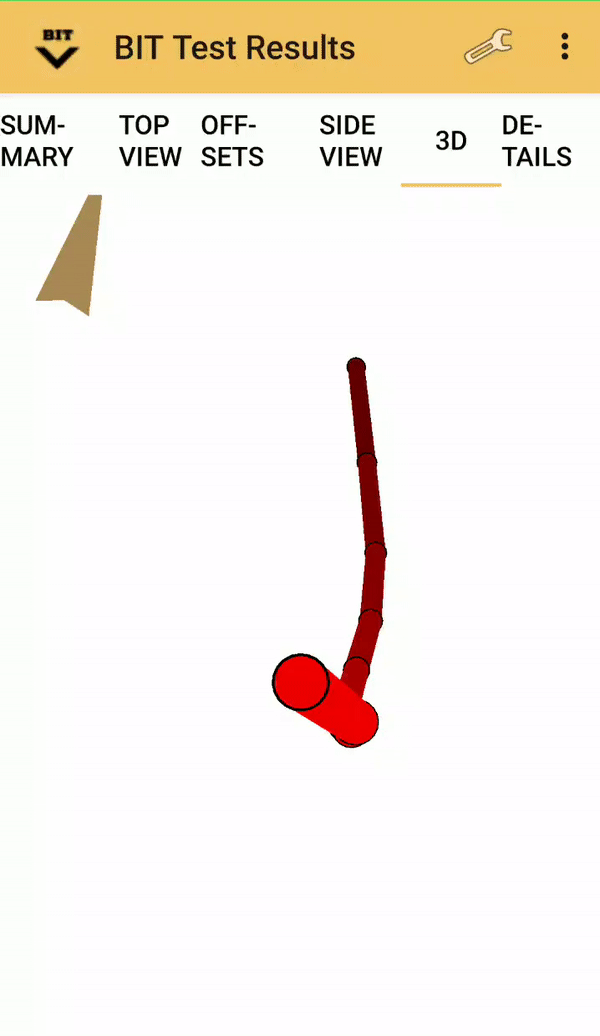BIT Borehole (and pile) Inclination Tester
Software Snapshots
Here is the home screen of BIT
-
You see this is a very clean design and functional
-
It opened immediately with the relevant files of past tested piles or boreholes and also allows you to use the App + button to create a new test file . This is a WYSIWYG approach display

Test Operation
You have full control over test pace:
-
The test is simple - Once the depth meter, gyro, and inclinometer been calibrated (a few minutes for each), the sensor can be lowered in the pile or borehole to begin measurement
-
The software will automatically ask you to stop for measurement every 5 meters (or other distance you may choose)
-
Once the sensor reached the bottom, you can start pulling it up, and the software will tell you to stop at each location of previous measurements.
-
When the sensor is at the top, measurement is completed and calculation begins to present the inclination in multiple ways
Presenting the test results.
There are several formats for displaying the inclination
-
Top View - This presents the drift of the drill from the center. It also shows you the side view position location with the gray line and red circle.
-
Side View - Blackline presenting the tested drill, and Red dots presenting the test points, with the green triangle representing the maximum allowed inclination.
-
Offset View - Presenting for each tested location the measured values, and the offset from the center and the relative North (Can be absolute north, if been aligned with actual north which can be viewed via an internal compass app or external compass).



3D view
This is a unique viewing method that uses the smartphone rotation and internal gyro to locate the drill position vs the flat ground.
Flat ground is presented by the smartphone screen
Rotating and swiveling the smartphone device changes the drill 3D position as can be seen in the video on the right
This helps the person in the field to get a feel of where the drill has drifted in the landscape
It is especially helpful when testing drills that are very horizontal.